IK Setup
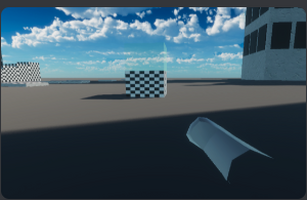

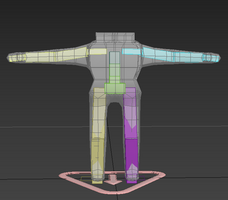
IK Setup
Hey gamers! I'm here to share with you the saga of our IK setup journey.
Right from the start of this project, we knew we wanted Inverse Kinematics (IK) on our player model. If you’re not familiar with that term, it’s a fancy name for animations based on objects in the scene. So while a “normal” Kinematic animation follows a set path and positions, Inverse Kinematics moves the object based on the location of whatever it’s supposed to be doing—in the case of Exclusion Zone: Reclamation, grabbing objects that the character is vaulting over or clinging to.
First things first, to add IK I needed a player model. One of our artists drafted up a quick placeholder model, which meant it was time to begin. The first thing I needed to do was put it in the scene. This new placeholder model was swapped in for our existing Whitebox model: a capsule. I wasn’t quite prepared for the T-posing goodness that I had just added. It just goes to show how much a simple player model can elevate a game—even if it isn’t the highest quality.
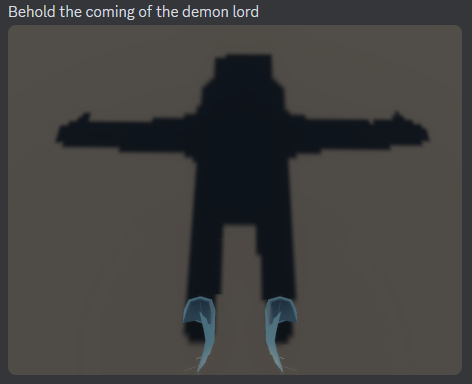
But a T-pose wasn’t enough. We needed a rig to animate. The model was set up by our artist to be a human rig (which Unity Inverse Kinematics plays nice with by default).
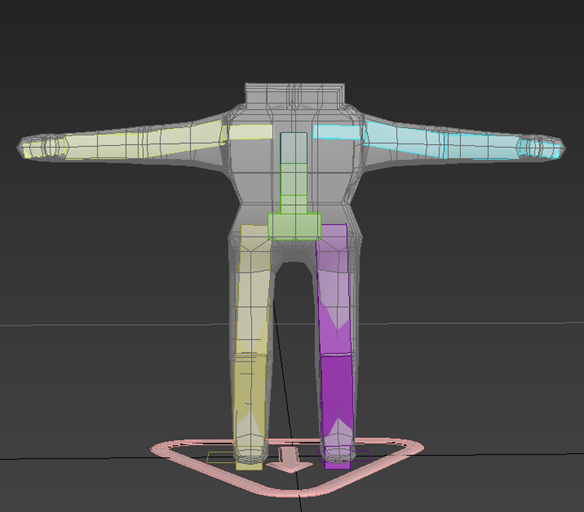
I say “play nice”, but there was an exception:
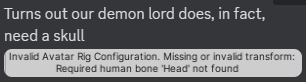
So after a brief re-import and a new head bone, I began setting it up using the animator.
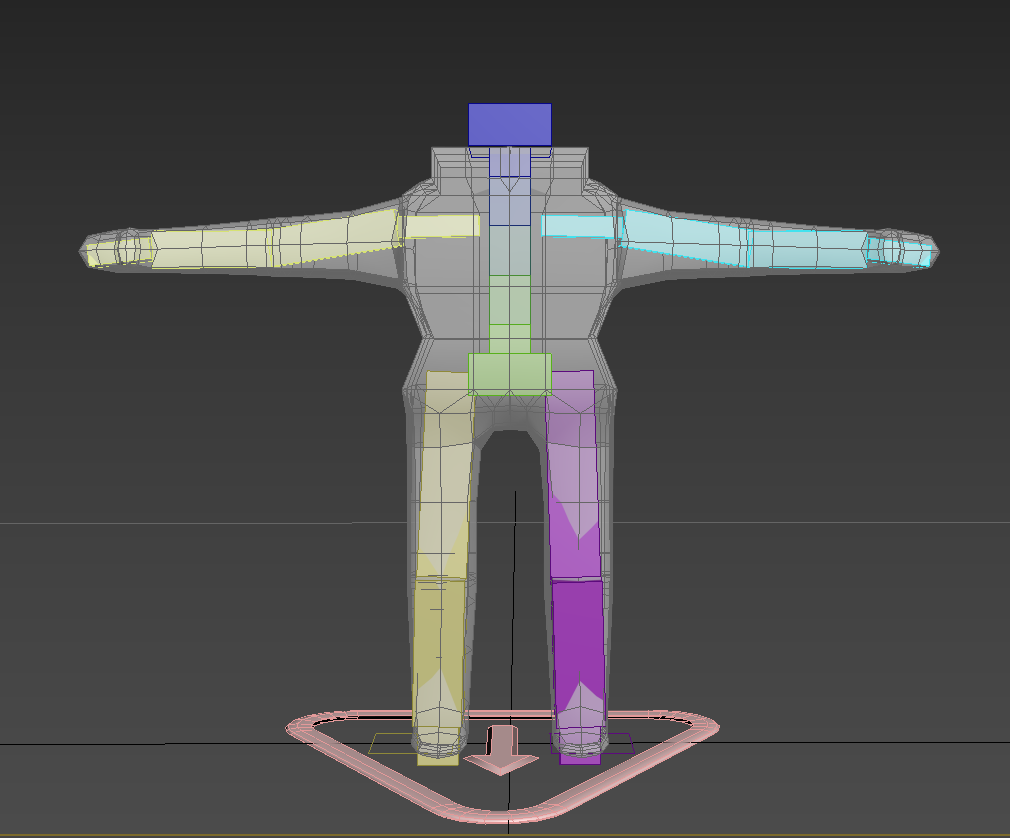
My first attempt resulted in this saga:
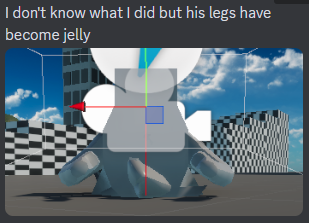
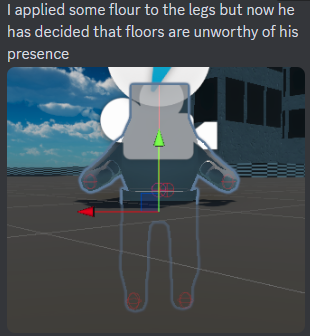
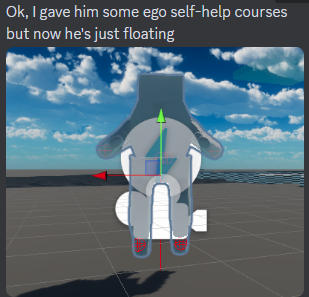
Anyway…
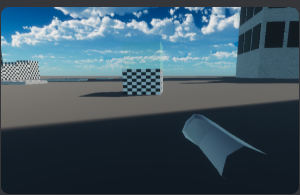
See how the arm is reaching towards the checkered box? That’s inverse kinematics doing its thing. The first round of inverse kinematics included ledge clinging, vaulting, and wall running. I used a Raycast (which is a super fancy way of saying “I drew a straight line out from the player and recorded what and where it hit) to detect the target location and set the arm’s target position to be that location (or as close as it can get).
As you can see above, the model now tries to “reach” for the target without distorting or stretching. While walking like a zombie is funny, it is also definitely not what I wanted. Let's fix that:
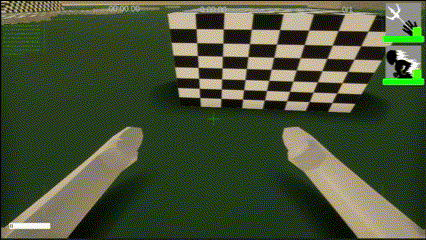
Now the player’s arms only reach for the object when they get close enough. This allows me to trigger the arms to grab objects when vaulting and grabbing. And now that the base functionality is complete, the temporary player model can be replaced by a finished, textured player model!

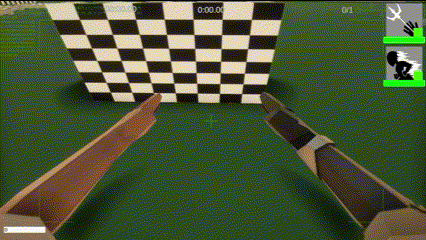
And there we are! The player can now grab things to their heart’s content! I will continue to polish this feature in the future as we work on the grabbing system.
Get Exclusion Zone: Reclamation
Exclusion Zone: Reclamation
| Status | Released |
| Author | LunarNorthstar |
| Genre | Platformer |
More posts
- Organic Asset CreationApr 18, 2024
- Leaderboard SetupMar 30, 2024
- Level DesignMar 26, 2024
- UI Design ProgressMar 17, 2024
- Vertical Slice to Beta Visual ProgressFeb 13, 2024
- Prototype to Vertical Slice Visual ProgressDec 14, 2023
- Prototype 1.1 ReleaseNov 20, 2023

Comments
Log in with itch.io to leave a comment.
Honestly, gamers, this is pretty good, this is a baller game with a baller speedrun element that goes just simply hard. DID screenshot and DID share.